eBook
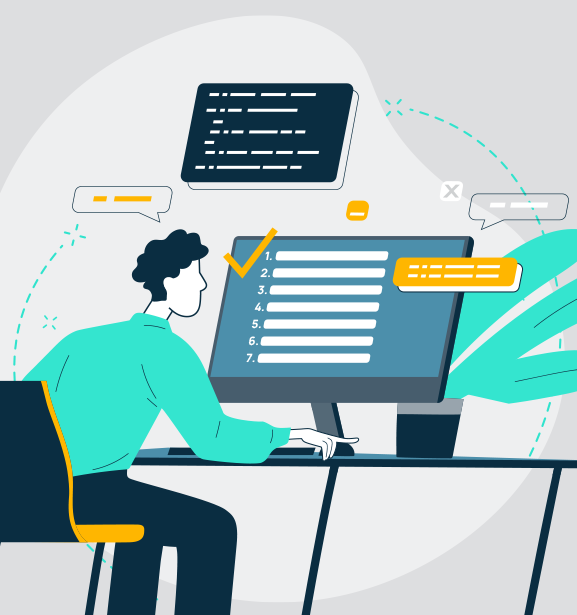
eBook
96%
Reduction in health care costs
second line if needed
10M
Reduction in health care costs
second line if needed
80+
Reduction in health care costs
second line if needed
“Barista helped lorem ipsum by 68% before lorem ipusm set la dolor ROI up by set la dolor estre mentre morne frank netro belest more 68% before lorem ipusm.”
— Name Surname, Job Title
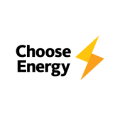
The IT service desk team at this financial technology (fintech) company used a public-facing IT channel on Slack as a means for employees to get help. This caused a strain on the service desk since agents had to constantly monitor the channel, negatively impacting MTTR and employee productivity. In addition, top use cases required agents to handle them, taking significant agent bandwidth for highly repetitive tasks. Also, while the company invested in building knowledge content in Confluence, they had no visibility into what content was working.
By making Espressive Barista available via direct messages on Slack, the number of questions going to the public IT channel was dramatically reduced. Barista integrates with Slack as a native app, answering employee questions or creating tickets in Jira on their behalf. The company automated their top use cases, including one that required a custom integration between Barista and their CMDB, enabled by the Barista Control Center. Also, because Barista enables feedback at the end of every transaction, the service desk team can identify content gaps and required updates.
With Barista integrated into Slack, employees save time by receiving immediate, personalized answers. And with fewer employees relying on the public IT channel, agents are able to focus on more strategic initiatives. Now Barista deflects over 3,300 tickets per month, including 500+ that are fully automated (e.g., VPN connection issues, password reset), significantly reducing MTTR.
With Barista integrated into Slack, employees save time by receiving immediate, personalized answers. And with fewer employees relying on the public IT channel, agents are able to focus on more strategic initiatives. Now Barista deflects over 3,300 tickets per month, including 500+ that are fully automated (e.g., VPN connection issues, password reset), significantly reducing MTTR.
In today’s economy, cost savings is critical — but so is employee experience. How do you achieve both objectives at the same time? With a virtual agent for employee self-help.
A virtual agent is an AI-based SaaS application for employee self-help that takes on the role of the help desk team to assist employees by resolving issues and answering questions without human intervention. Virtual agents go by a variety of names (e.g., virtual support agents, virtual assistants, even chatbots) but it’s important to not get hung up on the name when researching a solution.
This eBook is intended to demystify the term “virtual agent” by moving away from the name and instead providing the key capabilities for consideration when selecting a virtual agent for your enterprise.
Download the definitive guide today.
Lorem ipsum dolor sit amet, consectetur adipiscing elit, sed do eiusmod tempor incididunt ut labore et dolore magna aliqua. Ut enim ad minim veniam, quis nostrud exercitation ullamco laboris nisi ut aliquip ex ea commodo consequat. Duis aute irure dolor in reprehenderit in voluptate velit esse cillum dolore eu fugiat nulla pariatur. Excepteur sint occaecat cupidatat non proident, sunt in culpa qui officia deserunt mollit anim id est laborum.Lorem ipsum dolor sit amet, consectetur adipiscing elit, sed do eiusmod tempor incididunt ut labore et dolore magna aliqua